Capabilities
With Form Mode you can:- Add the API endpoint for the request to be made
- Choose the API request type
- Set any custom URL parameters, HTTP headers and the request body under Show Options.
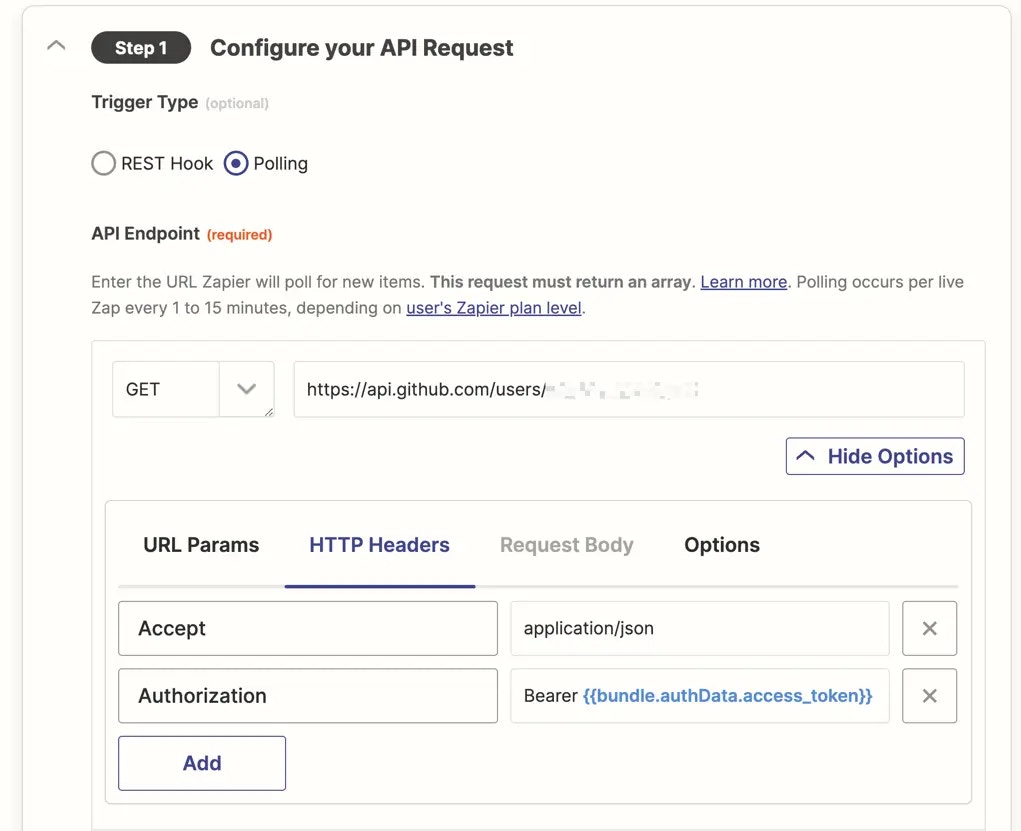
fieldkey is the key of the input field.
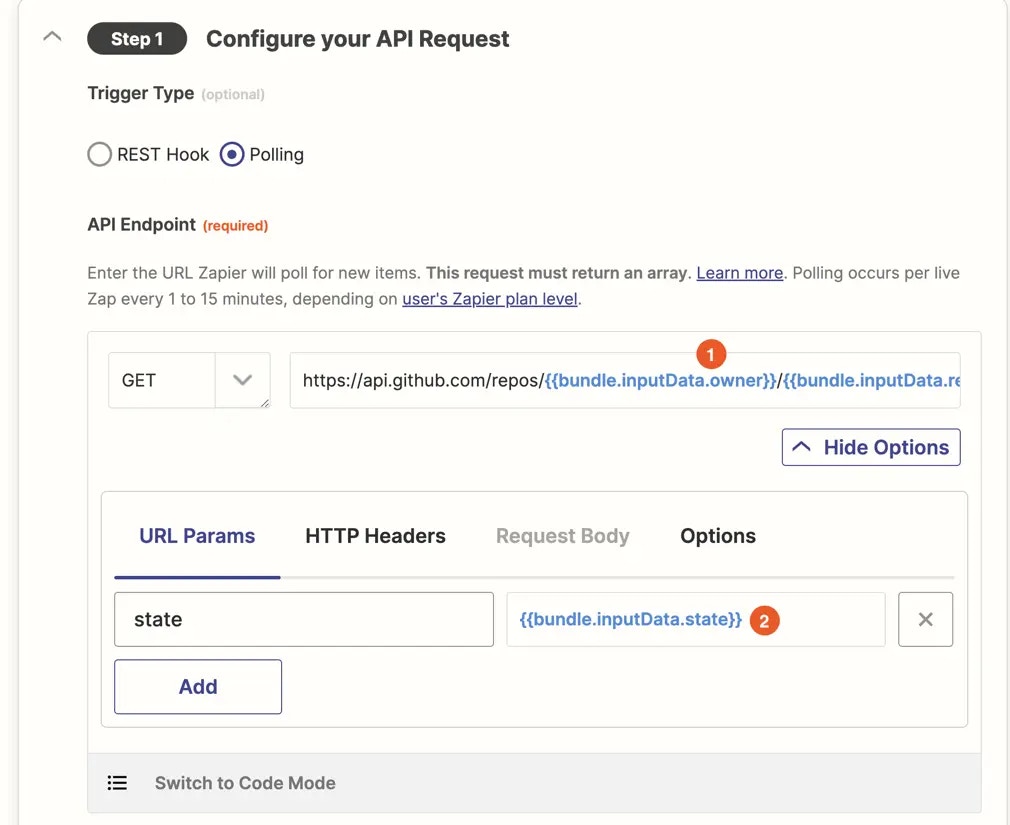
Refine the API call further
If your API calls need more customization than Form Mode offers or your API response is in a non-JSON format, you will need to write custom JavaScript code to handle your API call and/or response parsing. To do so, use Code Mode. The first time you switch to Code Mode, Zapier copies everything entered in Form Mode, including any custom options added, and converts that to JavaScript code. It then changes the UI to include a code block, where you can add code for your API call. Zapier uses the currently visible option when running each part of your integration. To check which mode and settings Zapier is using for each API call, open that part of your Zapier integration and visually check to see if the Form or Code Mode is visible. To switch back to the Form Mode, click the Switch to Form Mode button to see the form options as they were when you first switched. Zapier will save the code you entered, but will not convert it back to the Form Mode nor use the custom code in your API Request. If you then switch back to Code Mode again — you will see the last saved version of your code, and no changes you made in Form Mode will be refelcted in that code.Need help? Tell us about your problem and we’ll connect you with the right resource or contact support.