Note: The term “cloning” is specific to the Platform UI and is not used with Platform CLI. However, the concept is similar to updating the version number in yourpackage.jsonfile and runningzapier pushto create a new version you can access within your Zaps for testing.
How to clone an integration version
- Log into the Platform UI.
- Select your integration.
- In the Manage section in the left sidebar, click Versions.
- On your existing version, click the three dots icon
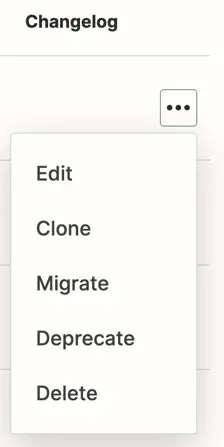
- From the dropdown menu, select Clone.
- The Clone Version dialog box will appear. In the dropdown field, select which version you want to clone your existing version too.
- Patch (e.g., 1.0.0 to 1.0.1): Ideal for backward-compatible changes such as bug fixes or updating help text.
- Minor (e.g., 1.0.0 to 1.1.0): Use this for adding new functionalities that do not disrupt existing features, like creating a new trigger or action.
- Major (e.g., 1.0.0 to 2.0.0): Choose this option for changes that are likely to break existing Zaps, like removing triggers or actions, altering authentication methods, or revamping the entire integration.
- Click Clone.
- A dialog box will appear confirming you’ve cloned your version.
Video Tutorial
You can refer to this video on cloning an integration version:Need help? Tell us about your problem and we’ll connect you with the right resource or contact support.