Change scenario
You want to change the key of one or more form field inputs within a trigger, action, or search.Impact to users
Modifying the key of a form field input is a breaking change. Unless precautions are taken, changing the key of an existing form field input will break the field’s mapping within the step using it. The previously-mapped value will be dropped, resulting in missed data and/or errors.Best practices
- Avoid changing form field input keys
first_name (right) and are sending the field’s value to your API using a property with the same name, first_name (left):
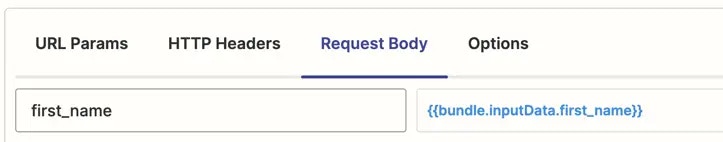
firstname (one word) instead. As shown below, you can change the request property key (left) as needed (firstname) while still referring to the form field input (right) based on its original key (first_name):
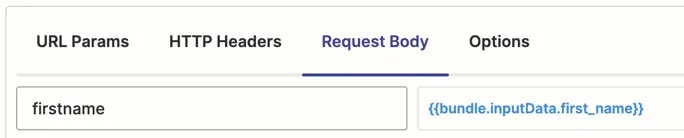
- Handle both the old and new keys
bundle.inputData into the body of the API request, so there was a one-to-one relationship between field keys and request properties.
bundle.inputData AND the updated property, firstname. Then we delete the old property, first_name, and send the updated object in the request:
Need help? Tell us about your problem and we’ll connect you with the right resource or contact support.