
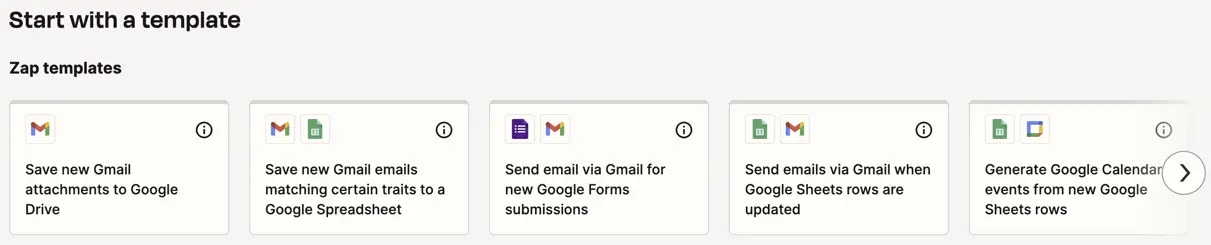

App name
When possible, use your app’s current, public-facing name as it appears in your official branding. The app title on Zapier should match your actual app name, including correct capitalization and spacing. Do not include extra words or symbols like ™, ®, or © in the title. Avoid adding adjectives, descriptors, or phrases unless required to distinguish between similarly named integrations. Only include your company name if it’s inseparably tied to your product branding. Do not include the word “app” unless it is part of your official name. Abbreviations like FKA (formerly known as), AKA (also known as), and NKA (now known as) are not permitted. If your integration is rebranded, its title must use only the new name without referencing the previous name. When naming collisions occur, i.e. when another integration already uses the same name, a tiered approach will be applied to distinguish your app while preserving brand clarity: Tier 1 (Preferred): App Name Use this when your app name is unique across the Zapier platform and no other integration uses it. Examples:- Evernote
- Google Sheets
- Trello
App logo
The logo you provide will be used across Zapier’s platform, including on your app’s dedicated directory page. Please ensure the logo you provide meets the following requirements:- PNG, transparent
- Minimum 512x512px (identical height/width measurements)
- Minimum 72 DPI


App description copy
Write a short description (up to 160 characters) of your app’s core features and use cases in the form of “Integration Name is a…”. The description should be less about selling the platform and more about what the platform actually does. Use proper English and full sentences. The copy should not include links or mentions of Zapier. Do not use flowery or overstated language, or make it appear your integration is associated with or endorsed by Zapier. Example:Trello is a team collaboration tool to organize anything on a kanban board., notTrello is the best project management tool.Dropbox lets you store files online, sync them to all your devices, and share them easily., notA file storage app.
Category
Select the category that best fits your app’s core features and use case. If your app includes features from multiple categories, choose the category that best describes your app’s primary use case today. You may update your app’s category in the future if needed, so do not select a category that fits your future ambitions for the app instead of its features today. Additionally, do not select a category that applies only to a secondary feature in your app or a narrow category that does not cover your app’s broader focus.Available Categories
We offer a variety of categories for you to list your integration in. Each top-level category includes all integrations from its child categories. To maximize visibility for your integration, we recommend selecting a specific child category rather than a general parent category. Integrations within each category are ranked by popularity. By choosing a child category, your integration can achieve a higher ranking and greater visibility within that category.- Artificial Intelligence - Tools that offer AI features such as natural language processing, image classification, and more.
- AI Agents - Tools that use AI to take action and complete tasks.
- AI Assistants - Tools that act as digital helpers for everyday tasks.
- AI Chatbots - Conversational bots that answer questions and automate support.
- AI Content Generation - Tools to create text, images, audio, or video with AI.
- AI Document Extraction - Tools that extract structured data from documents and files.
- AI Meeting Assistants - Tools that record, transcribe, and summarize meetings.
- AI Models - Services to build, host, or access AI/ML models.
- AI Safety, Compliance, Detection - Tools to detect AI content, moderate risks, and ensure compliance.
- AI Sales Tools - AI tools to find, qualify, and engage leads.
- AI Web Scraping - Tools that use AI to collect and structure web data.
- Model Context Protocol (MCP) - Tools built on the Model Context Protocol (MCP) standard.
- Business Intelligence - Tools to gather, analyze, and visualize business data.
- Analytics - Tools to measure and report on success.
- Dashboards - Tools to view your data on a full-screen dashboard.
- Reviews - Tools to manage your reviews and ratings.
- Commerce - Tools to facilitate all aspects of business transactions, both online and offline.
- Taxes - Tools for automating your taxes.
- Accounting - Tools for accounting and finance.
- eCommerce - Tools to sell your products online.
- Fundraising - Tools to set up fundraising events and projects.
- Payment Processing - Tools to process payments on your site or app.
- Proposal & Invoice Management - Tools to create and send proposals and invoices to clients.
- Communication - Tools to streamline and enhance communication across various channels.
- Call Tracking - Tools to monitor calls and track data from non-digital marketing campaigns.
- Email - Tools to manage your personal and business email correspondence.
- Fax - Tools to send documents over fax.
- Notifications - Tools to get customized notifications on your computer or mobile devices.
- Phone & SMS - Tools to make calls and send SMS messages.
- Team Chat - Tools to help teams collaborate together online with real-time chat.
- Team Collaboration - Tools for business social networking, file sharing, and chat to help teams work together more effectively.
- Video Conferencing - Tools to host team video calls and webinars.
- Content & Files - Tools to create, manage, and share various types of content and files.
- Documents - Tools to write, edit, and share text documents.
- File Management & Storage - Tools to organize, share, and sync files.
- Images & Design - Tools for creatives and those dealing with images.
- Notes - Tools to write down thoughts and organize them in notebooks.
- Transcription - Tools to transcribe audio into text.
- Video & Audio - Tools to store and share multimedia assets.
- Human Resources - Tools to manage all aspects of human resources, from hiring and recruitment to employee management and development.
- Education - Tools to enhance learning and teaching experiences
- HR Talent & Recruitment - Tools to manage your hiring and human resource department.
- Internet of Things - Tools to connect and manage IoT devices and services.
- Devices - Tools for connecting Internet of Things devices through Zapier.
- Printing - Tools to print your designs, either on your printer or on products such as t-shirts and stickers.
- IT Operations - Tools to manage and optimize IT infrastructure and services.
- Databases - Tools for developers to store and manage data.
- Developer - Tools to build and maintain software, services, and websites.
- Online Courses - Tools to publish lessons and educational material.
- Security & Identity - Tools to manage security and identity/permissions
- Server Monitoring - Tools that monitor services and application metrics.
- Lifestyle & Entertainment - Tools to enhance various aspects of your personal life and leisure activities.
- Fitness - Tools to track your workouts, food, and more.
- Gaming - Tools that are centered around video gaming.
- News & Lifestyle - Tools to keep you informed on news and lifestyle content.
- Marketing - Tools to plan, execute, and measure marketing campaigns across various channels.
- Ads & Conversion - Tools to track and reach an audience online.
- Drip Emails - Tools to send automated email messages on a set schedule.
- Email Newsletters - Tools to send regular email updates and newsletters to your subscribers.
- Event Management - Tools to manage events and attendees.
- Marketing Automation - Tools to market products, track interests, and turn visitors into customers.
- Social Media Accounts - Tools to connect and share with others online.
- Social Media Marketing - Tools to automatically share posts on social networks.
- Transactional Email - Tools to send email messages through your application.
- URL Shortener - Tools to shorten URLs.
- Webinars - Tools for scheduling and holding webinars.
- Productivity - Tools to enhance efficiency and organization in your personal and professional life.
- Bookmark Managers - Tools to save your favorite links to view and read later.
- Calendar - Tools to plan your events and schedule.
- Product Management - Tools to plan your product’s lifecycle and roadmap.
- Project Management - Tools for managing projects.
- Spreadsheets - Tools to manage numbers and data.
- Task Management - Tools to manage your tasks on simple lists.
- Time Tracking Software - Tools to track time spent on work and projects.
- Sales & CRM - Tools to manage and optimize your sales processes and customer relationships.
- Contact Management - Tools to keep track of the people you need to keep in touch with most.
- CRM (Customer Relationship Management) - Tools for customer relationship management.
- Forms & Surveys - Tools to build forms and gather data from your website or apps.
- Scheduling & Booking - Tools to schedule appointments and events.
- Signatures - Tools to manage and sign legal documents online.
- Support - Tools to enhance customer satisfaction and provide effective assistance.
- Customer Appreciation - Tools that help you show appreciation to your customers.
- Customer Support - Tools to answer your customers’ questions through email, chat, and documentation.
- Website & App Building - Tools to create and customize websites and applications.
- App Builder - Tools to build a custom app with forms and databases.
- Website Builders - Tools to help manage content and build websites for your business.
- Gmail is primarily an app to send and receive email messages, so it fits best in the
emailcategory alongside services like Microsoft Office 365, not in theemail newsletterscategory with Mailchimp. - Slack is primarily a team communication tool for chat, so it fits best in the
team chatcategory alongside apps like Discord and ChatWork, not in thevideo callscategory even though it does include a video call tool as a secondary feature. - Google Contacts is primarily an address book that fits best with other
contactsapps, while HubSpot CRM can manage contacts but also includes deals and contact tracking which makes it a better fit for theCRMcategory.
Colors
When you release your Zapier integration to the public, Zapier requires your app’s primary color. The primary color is the main color used in your app’s logo or branding.
#FFFFFF) as the color, as overlaid text would be unreadable. If your logo is black and white, use the next most common color from your branding.
Zapier uses the primary color as the background color in your app’s Zapier App Directory listing, and may additionally use it in the Zapier app dashboard, Zapier blog marketing materials, and other parts of Zapier’s app and content that promote your app’s integrations.
Frequently Asked Questions
Can my integration belong to more than 1 category?
Can my integration belong to more than 1 category?
Currently, we only allow 1 category per integration^. This is to maintain our categorization effectiveness, making it easier for users to find relevant integrations. Limiting integrations to 1 category also helps to improve your discoverability within the category.^Additional categories are limited to App Families and AI Tools at Zapier’s discretion
Can I change my integration's category in the future?
Can I change my integration's category in the future?
Yes, you can. Submit the Rebrand Form located at the top of the Settings page for your integration in the Developer platform.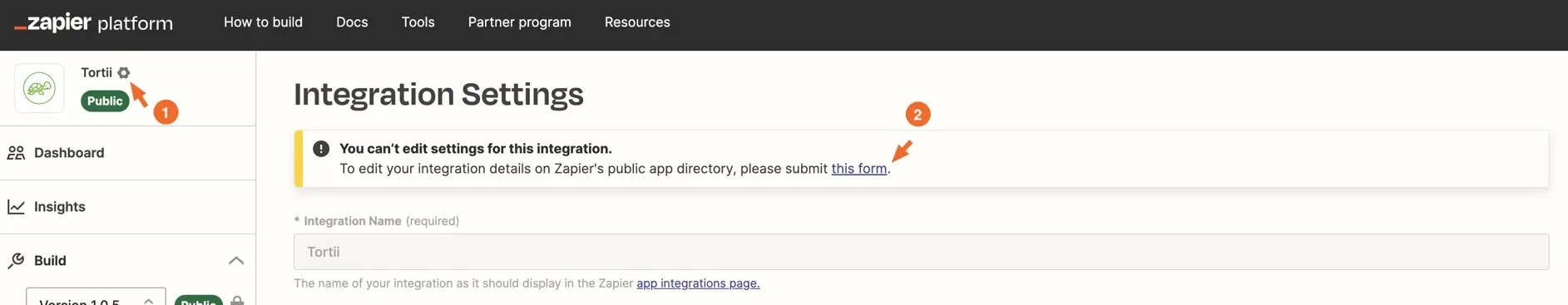
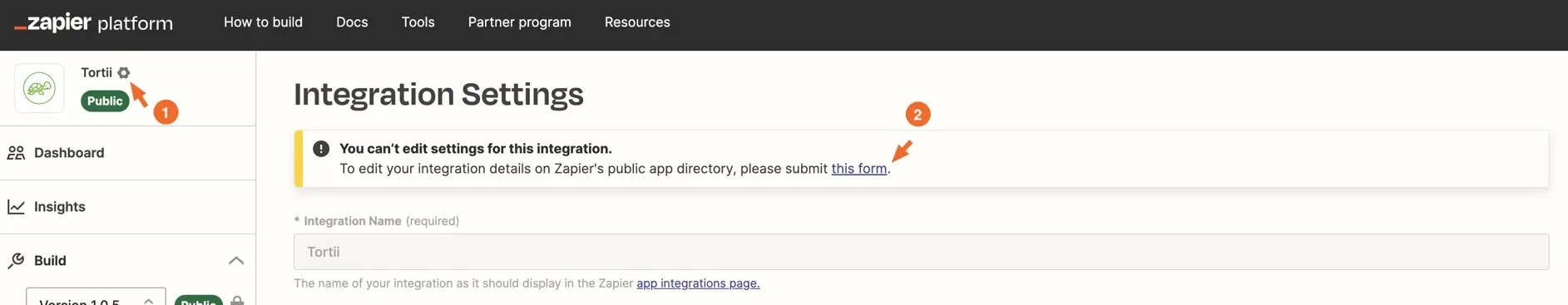
What's an App Family?
What's an App Family?
An app family refers to a collection of related integrations, typically developed by the same organization. Being added to an App Family is at the discretion of Zapier.
How can I become a Premium integration?
How can I become a Premium integration?
Need help? Tell us about your problem and we’ll connect you with the right resource or contact support.