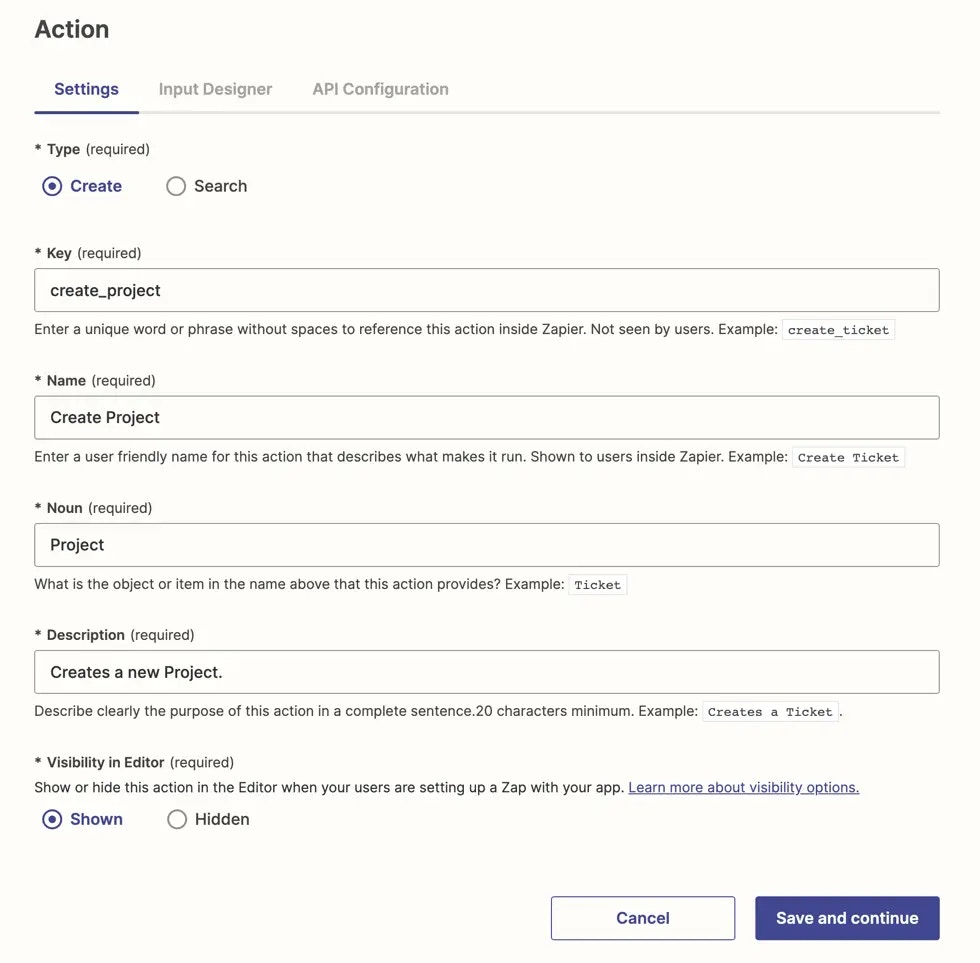
1. Create actions
Most Zapier integrations should at a minimum include create actions to let users add items to their app automatically. Common actions by app category here should be used for inspiration when building your app. Create actions in Zaps can create new items in an app or update existing items. The output returned should be an object containing individual fields that will be parsed for mapping into subsequent Zap steps. The output returned by a create should be an object containing individual fields about the item that was created such as IDs, details about the new item including a link if possible, and any other useful data about the record. Do not return just asuccess message.
Unsucessful actions should return 4xx errors. If your API returns a 2xx error, add custom code to your API call to replace it with a correct error.
Update actions should be separate from create actions.
Actions may create multiple items if needed, using the same data, though you will likely need to customize the API call code to create multiple items at once. Only do this for linked items, such as if an app stores customers and customer addresses separately. If the multiple items that need to be created are top-level, complex items in your app, they should be separate actions within Zapier. You can then link the two with a drop-down menu in the action to select the paired item, add a search action for users to find the specific item they need, and then let them match the items with the Use a Custom Value option in Zapier.
2. Search actions
Search actions find existing items in an app and can optionally be paired with create actions to add a new item if the search does not return a result. Search actions let users do more with the data they’ve already added to your app; such as avoiding adding duplicate items or look up info about an item, for example weather, conversion, and contact lookup, to use in a subsequent step. Most useful searches return one individual item that will likely be needed in another Zap step. The output returned by a search should be a JSON-formatted array sorted with the best match first. Only the first item will be returned. For no match found, a200 with an empty array must be returned. If your API returns a 404 error for searches without results, add custom code to your API call to replace it with an empty array.
3. Delete actions
Zapier recommends careful consideration of action steps that fully delete or remove data. To prevent data loss, action steps should only add or update data. If you are considering adding a delete action to your app, consider alternative actions for items such as deactivating, unsubscribing, or canceling, instead of deleting items completely. If you do add a delete action, make sure to include aCopy field to clarify to users that the action is irreversible once the API request is made.
Need help? Tell us about your problem and we’ll connect you with the right resource or contact support.