Add a create action
- Add a relevant create action to your integration. If your search action is looking for contacts, say, you would need a Add New Contact action to pair with it. Open your integration’s Actions page in a new tab and add a new create action if your integration does not have an appropriate one already.
Configure the search action
- Back in your new search action’s settings, check the Pair an existing search and a create box
- Select the relevant action from the Create Action menu and add a new label that Zapier will show on this step if users choose to have the action create new items as well.
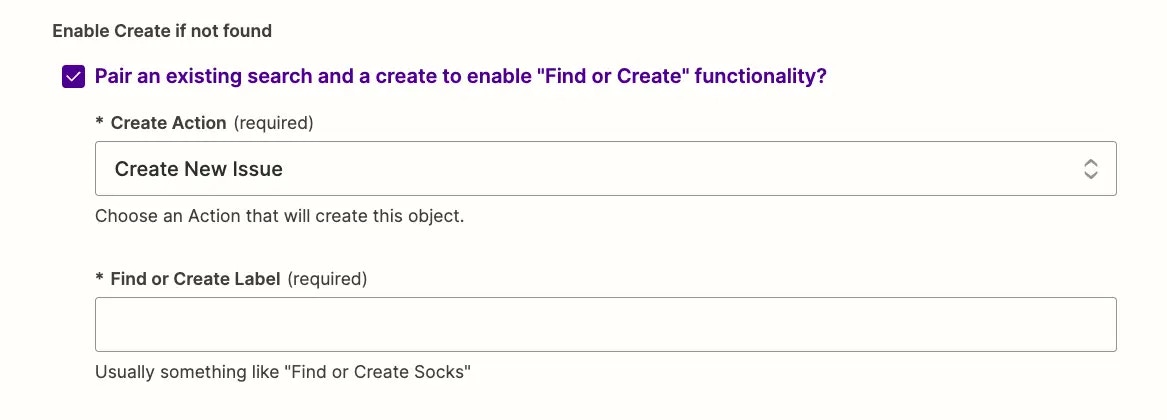
-
When users use the search action in a Zap, Zapier will show your core search action settings that you set in the Input Designer by default. Then, if users click the checkbox to create an item if nothing is found, Zapier will load the create action’s input fields inside the search action so users can fill both out.
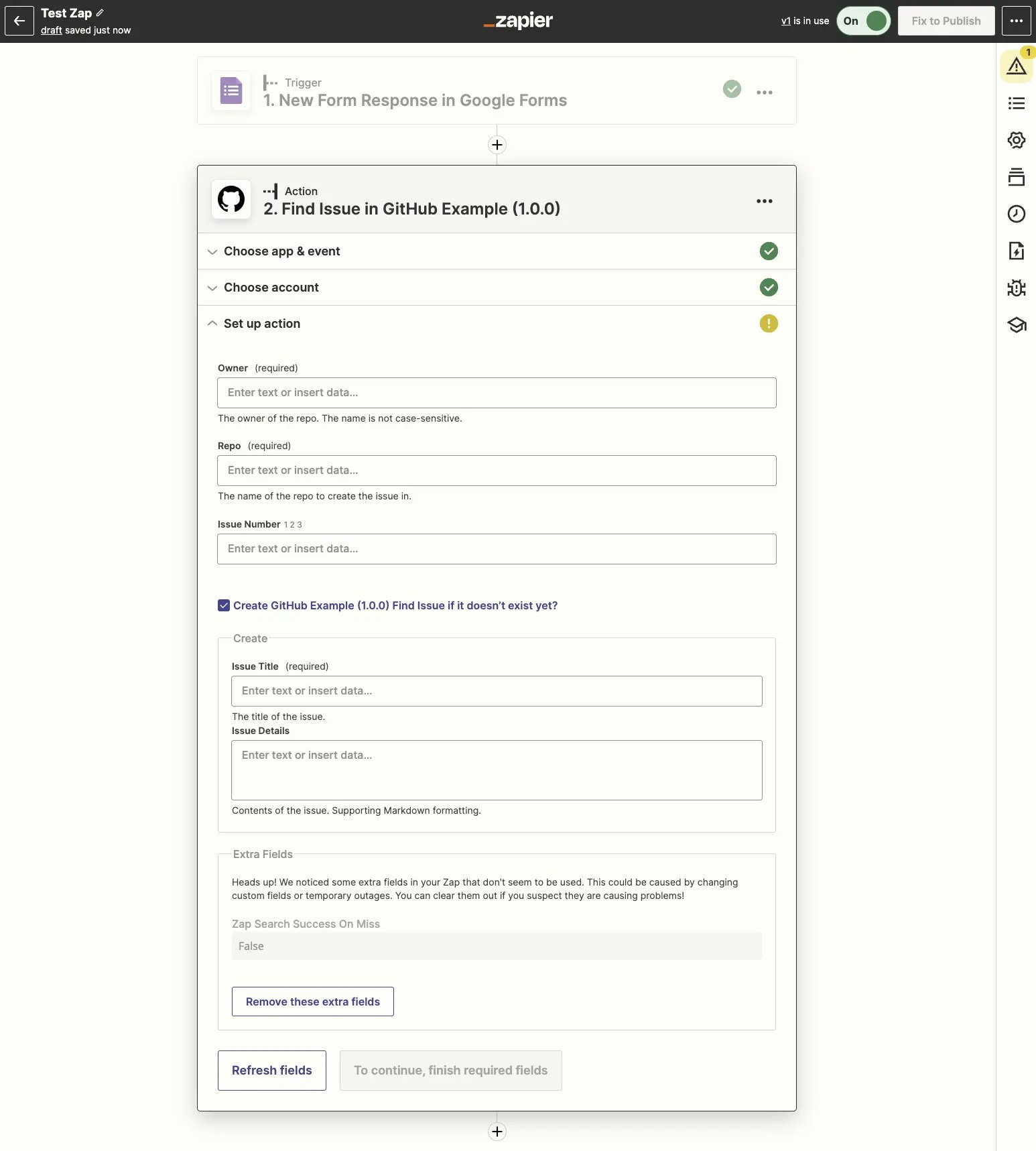
- Configure the rest of your search action as normal, including the Test API Request and Output sections.
Need help? Tell us about your problem and we’ll connect you with the right resource or contact support.